

- #HOW TO CRACK EXCEL PASSWORD WITH VISUAL STUDIO HOW TO#
- #HOW TO CRACK EXCEL PASSWORD WITH VISUAL STUDIO CRACKED#
- #HOW TO CRACK EXCEL PASSWORD WITH VISUAL STUDIO MAC OS#
- #HOW TO CRACK EXCEL PASSWORD WITH VISUAL STUDIO FULL#

Unprotect Excel Workbook / Worksheet Password using iSeePassword Dr.Excel
#HOW TO CRACK EXCEL PASSWORD WITH VISUAL STUDIO FULL#
You need to buy Remove password license to download the full file. It contains the first rows of your spreadsheet so you can be sure it’s unprotected. Step 5: Wait a couple of minutes while your spreadsheet is being unprotected. Step 3: Use Browse to find and upload your password protected spreadsheet.
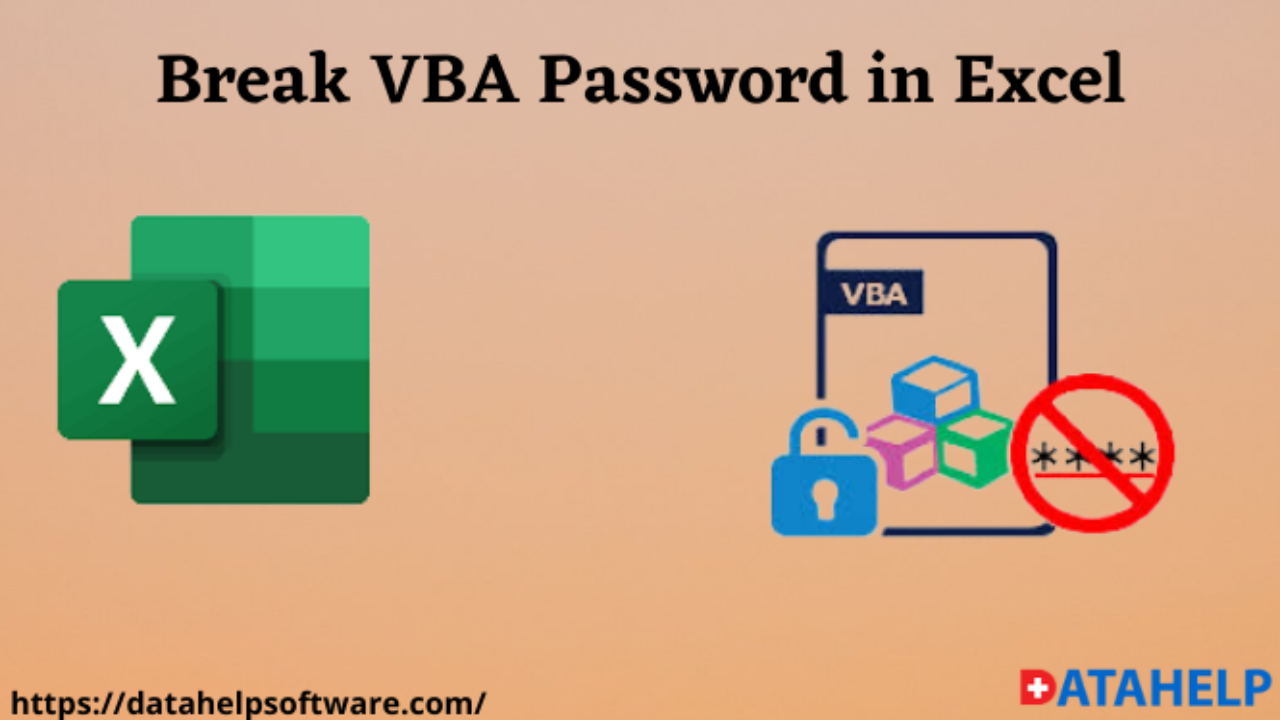
Step 1: Go to Step 2: Click unprotect your file
#HOW TO CRACK EXCEL PASSWORD WITH VISUAL STUDIO HOW TO#
Here is a full guide on how to unprotect your spreadsheet with Password-Find: Average success rate for both its approaches is 80%. It can remove most passwords within 5 minutes. Password-Find also provides an excellent speed of password removal.
#HOW TO CRACK EXCEL PASSWORD WITH VISUAL STUDIO MAC OS#
Desktop Mac OS users will appreciate it as well, since most desktop password recovery applications aren’t available on Mac. It can be used from any device, including mobile platforms like Android and iPhone. There are no workarounds if the whole file is encrypted.Įasiest solution here is to use Password-Find – an online password recovery service. You’ll need special password recovery software to do this. If you need to unprotect the Excel file you can’t even open without the password, it’s a way harder task. The first method works for sheet passwords that do not encrypt the whole spreadsheet. Remove “password to open” from xls/xlsx files using an online service Password-find Or you can upload the protected Excel worksheet to your Google Drive, and then open it with Google Sheets Alternatively, you can use one of the free tools, for example, Password Protection Remover add-in for Excel. Run the macro to unprotect the worksheet, and then save the workbook back as a. Then, close Excel and reopen the workbook – it will be opened in compatibility mode.
#HOW TO CRACK EXCEL PASSWORD WITH VISUAL STUDIO CRACKED#



 0 kommentar(er)
0 kommentar(er)
